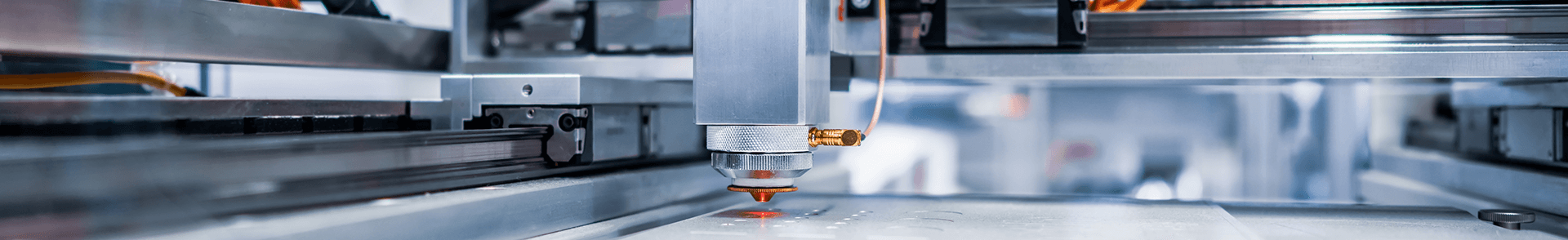Happy Valentine's Day — Partnering with You for Precision in 2026.Advanced laser solutions for cutting, engraving, and industrial applications. >>>
- Home
- Laser Machine
- CO2 Laser Engraver Cutter
- Laser Glass Processing Machine
- Laser Marking Machine
- Sheet Metal Laser Cutting Machine
- Tube Laser Cutting Machine
- Laser Cleaning Machine
- Laser Welding Machine
- Laser Metal Processing Machine
- Flexible Packaging Laser Machine
- Jeans Laser Washing Machine
- Laser Micro Processing System
- Application
- Application Industry
- Acrylic advertising medal laser cutter
- Jeans Denim Laser System
- Flexible Packaging Perforation and Scoring
- Fabric/Textile Industry Laser Cutting
- Customized Gifts Laser Machine
- Heat Transfer Film/Vinyl Machine
- Arts and Crafts Laser Engraver
- Games and Toys Laser Cutter
- Laser architectural model making
- Laser Machine for Education and School
- LGP Light Guild Plate Laser Dotting
- Metal Laser Marking and Engraving
- Materials
- Laser Solutions
- Non-Metal CO₂ Laser Engraver Cutter Solution
- laser for Flexible Packaging
- Laser for Heat Transfer vinyl cutting
- Denim Laser Washing and Engraving solution
- Garment and Fabric Laser Cutting Solution
- Glass Laser Process Solutions
- Fiber Laser Metal Cutting Welding&Cleaning Solution
- Fruit & Vegetable Box Laser Perforation Solution
- LGP Panels Laser Dotting Machine
- Laser Machine Guide For Beginners
- Successful Case
- Laser Technology
- About US
- Contact Us
ARGUS LASER, Your expert in laser solutions : Metal, Acrylic, Paper, Textile, Packaging...
- All
- Product Name
- Product Keyword
- Product Model
- Product Summary
- Product Description
- Multi Field Search